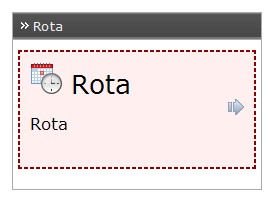Rota Not Showing
There are many reasons why a rota might not show:
The caller might not have a contract with the company The type of call may not need to be passed at the current time of day The operator may not of filled in all of the screen Or the client might not of filled in the rota.
With the 1st 2 reasons there will be a note where the rota normally displays telling you to save the call as a call out is not required.
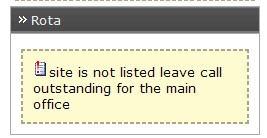

With the 3rd reason it might display a message saying a certain field has not been completed, if this is the case you will need to fill in the field with the correct information, this will then display the rota, if a note has not appeared then check the screen to make sure the operator has filled in all the fields, especially any drop down boxes.
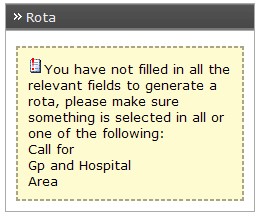
With the 4th reason the screen should display the rota but it will be blank, if this is the case you will need to log in as the client (Only Senior dispatchers or Shiftmanagers will be able to log in) and check to see if the rota has been done (See changing rota’s sheet), if the rota has not been done you will need to contact the client.