Manual SMS
Sometimes an engineer might request that you send him the details in a SMS. A lot of are clients are already set up to receive SMS’s
South Eastern and Thyssen both go automatically.
If a client is not set up to receive a SMS you will have to send one manually. To do this click on the log only, don’t dial
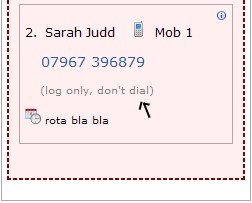
Or enter the engineers mobile number in the Manual Patch box.
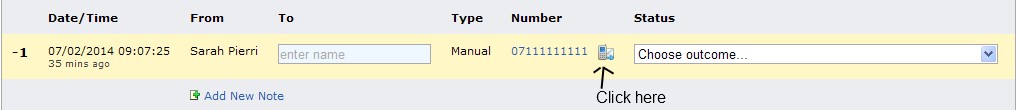
You will then need to click the mobile phone next to the mobile number (note this will only show if the mobile number has been entered into the mobile number field in the user details, if not displaying then ask the SM or someone senior to log in and check)
You will then need to click make sms.
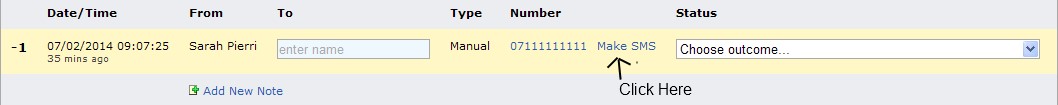
All the details from the screen will then be copied into the sms box, you can edit anything in the box before you click send. Make sure you always check the details you are sending, sometimes not all the details will copy over. If this is the case you will need to copy the details into the box manually. You can also let Sarah or Scott now and we will be able to sort it so they do copy over.
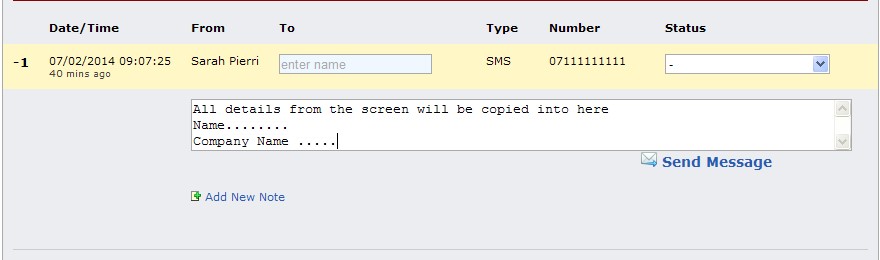
Once you have entered the details you wish to send in the sms, or if the details copied from the screen are fine, you will need to click Send Message, This will then send the sms.